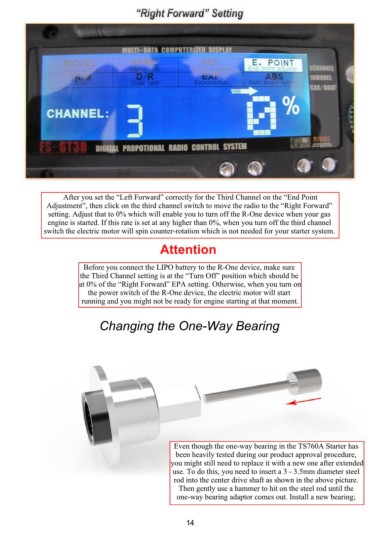Page 14 - Arrow Shark TS760A Owner Manual
P. 14
After you set the “Left Forward” correctly for the Third Channel on the “End Point
Adjustment”, then click on the third channel switch to move the radio to the “Right Forward”
setting. Adjust that to 0% which will enable you to turn off the R-One device when your gas
engine is started. If this rate is set at any higher than 0%, when you turn off the third channel
switch the electric motor will spin counter-rotation which is not needed for your starter system.
Attention
Before you connect the LIPO battery to the R-One device, make sure
the Third Channel setting is at the “Turn Off” position which should be
at 0% of the “Right Forward” EPA setting. Otherwise, when you turn on
the power switch of the R-One device, the electric motor will start
running and you might not be ready for engine starting at that moment.
Changing the One-Way Bearing
Even though the one-way bearing in the TS760A Starter has
been heavily tested during our product approval procedure,
you might still need to replace it with a new one after extended
use. To do this, you need to insert a 3 - 3.5mm diameter steel
rod into the center drive shaft as shown in the above picture.
Then gently use a hammer to hit on the steel rod until the
one-way bearing adaptor comes out. Install a new bearing;
14